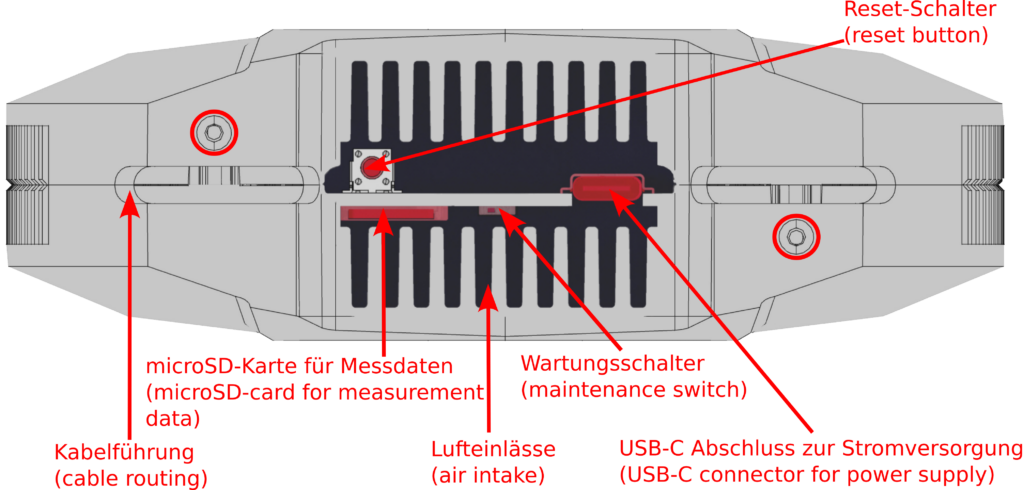- Disconnect the USB-C plug from the bottom of the air-Q.
- The SD card is located next to the maintenance switch and/or under the reset button.
- Softly push the SD-card until it clicks, upon which the SD will eject itself.
- To put the SD-card back in, reinsert it with the contacts away from the reset button. Then push it until it clicks again.